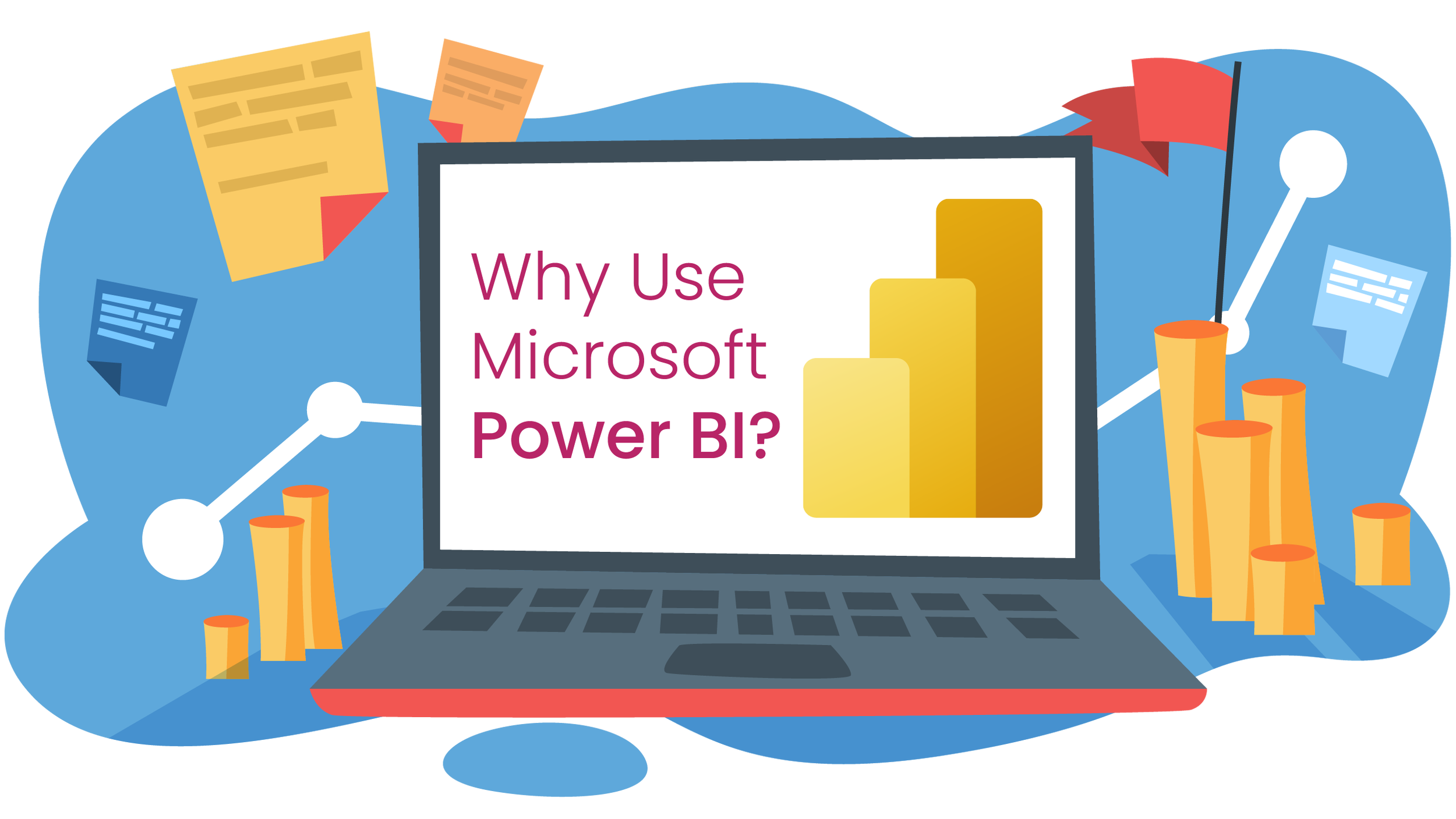Blog
Check out our latest news, tips and tricks.
Key Benefits of Microsoft Power BI.
Power BI is a leading cloud native tool for self-service and enterprise business intelligence (BI) that transforms raw, real-time data, from a wide variety of sources, into reports and visual dashboards seamlessly infused with the apps you use every day. It is a simple and intuitive way to bring your business data to life and into the hands of decision makers.
Hidden Gems of Microsoft 365 | Bookings
For this month’s blog we continue our Hidden Gems of Microsoft 365 series with Microsoft Bookings.
Microsoft Bookings is a handy app to help organise meetings and schedule appointments, for you and your team, which can also be integrated with Microsoft Teams to further streamline your business workflow.
Hidden Gems of Microsoft 365 | Power Automate
We have looked at Power Apps in a previous blog, but this month we will look at how you can use robotic process automation (RPA) to easily streamline your repetitive business processes with Power Automate.
Hidden Gems of Microsoft 365 | Power Apps
This month we are looking at Power Apps, Microsoft’s solution to building low-code apps, with little to no developer experience, to transform the way your business operates.
Hidden Gems of Microsoft 365 | To Do
In last month’s Microsoft Planner blog we looked at Microsoft’s powerful planning tool. This month we delve into Microsoft To Do, another key app in the Microsoft task ecosystem which helps you manage and achieve those tasks on a day-to-day basis.
Planner and To Do work hand in hand to help you take control of your workload. Where Planner is a team task organiser, To Do is a personal task organiser.
Hidden Gems of Microsoft 365 | Planner
Leading on from last months Microsoft Teams blog, we will continue by looking at an app that is a key feature in the Microsoft 365 task ecosystem, the Microsoft Planner app. This intuitive visual collaboration and planning software can be used as a standalone app or as part of the larger integrated Microsoft task experience. Allowing groups of any size to plot-out projects and organise tasks in a way that is both visually appealing and easy to follow.
Hidden Gems of Microsoft 365 | Teams
Last month we took a deep dive into the benefits of SharePoint (link to last months blog), briefly touching on how well SharePoint and Teams go hand in hand to produce a seamless collaborative workflow. Today we will look further into Microsoft Teams features which unify real-time messaging, video conferencing, collaboration and organisational tools helping you streamline your business workflow and improve productivity.
Stop! DON’T upgrade to Windows 11 before reading this.
⛔Stop! DON’T upgrade to Windows 11 before reading this. Important service information please read. Yes, we all love new stuff, and on the surface, a new upgrade to Windows 11 does offer some fantastic new features. BUT upgrading to a new operating system (OS) as soon as it’s launched can often mean issues with the compatibility of other 3rd party software that you rely on.
Hidden Gems of Microsoft 365 | SharePoint
For the second instalment of our Microsoft 365 Hidden Gems series, we look at SharePoint and its powerful mobile intranet capabilities to keep your team informed and bring your team together whether they are in the office, working from home or in a different country. Join us to find out why SharePoint has risen to be one of the top-rated intranet platforms in the world.
Hidden Gems of Microsoft 365 | OneDrive
To kick-off the Hidden Gems blog series we will be looking at OneDrive the powerful cloud storage solution that provides at least 1TB of secure file back-up and syncing across all platforms and devices, even o Mac and Mobile.
Hidden Gems of Microsoft 365 | Introduction & Index
In our Hidden Gems of Microsoft 365 series, we'll take a look at some of the lesser-known Microsoft 365 apps, highlighting their various features and benefits. The big bonus is that they're all bundled with your Microsoft 365 subscription, providing you more bang for your buck and potentially saving you money over third-party apps that do the same activities.
Step Into The Future With Retail Pro Prism
Retail Pro Prism is the latest version of Retail Pro, now giving you options to upgrade from Version 8 or Version 9. More than just an EPOS system; it's a complete platform that allows you to manage your entire retail operation. We look in to the reasons why so many of our Retail Pro 8 and 9 customers are choosing to upgrade to Retail Pro Prism.
Windows 7 End of Life
If your still using Window 7 you are not alone with Net Market Share reporting a whopping 32% of all PC users are still using the operating system just like you. Avoid the rush the time to act is now!