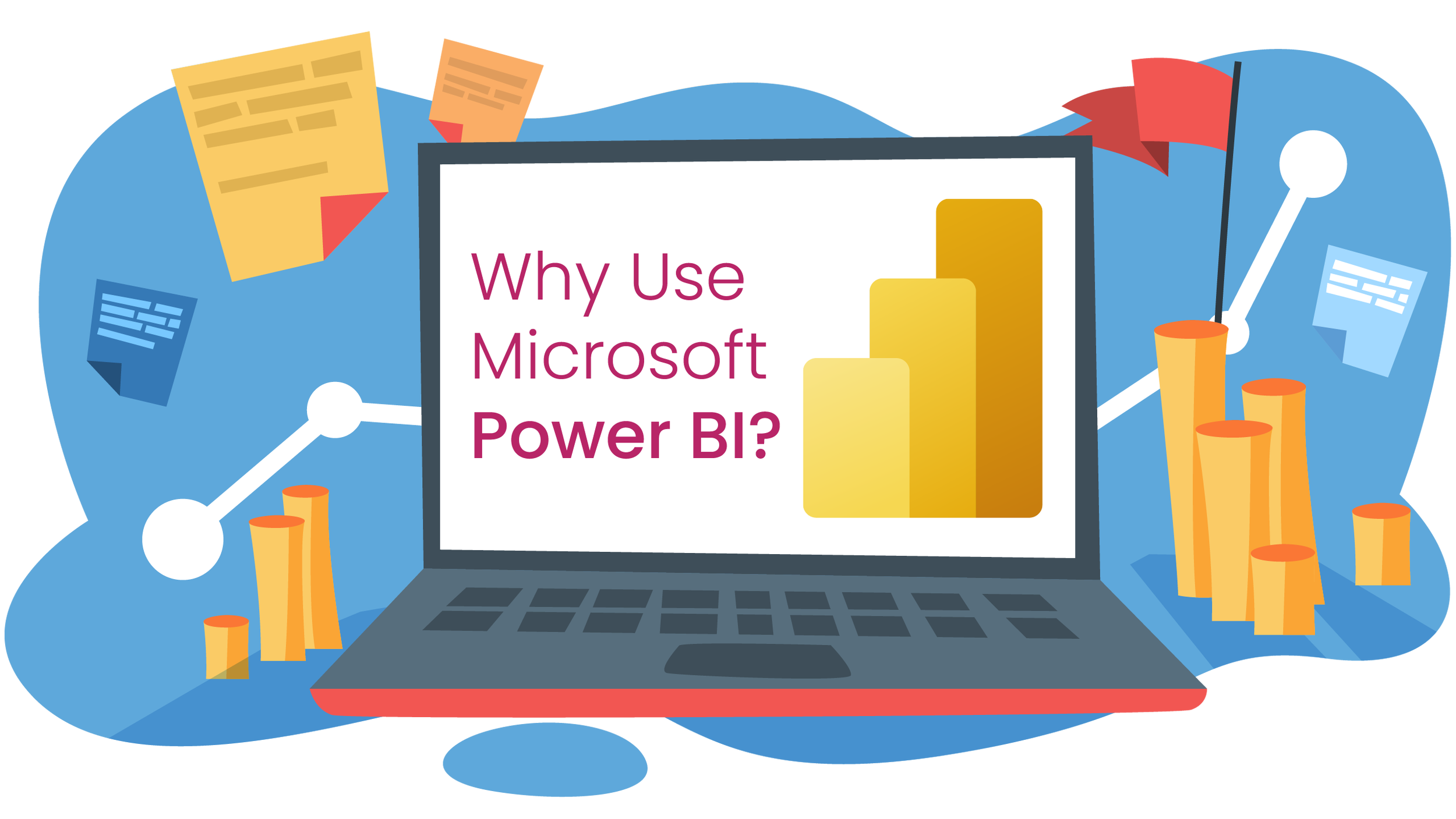What is Microsoft Azure & How Will it Help Your Business
What is Microsoft Azure, and why should you consider switching from physical to cloud servers. As the digital landscape continues to evolve, businesses are realising that cloud computing solutions are the best option to enhance, and future-proof, their operations. In this month’s blog we’ll help you to decide if it's time for your business to transition into the cloud as we take a look at migration from physical to Azure cloud servers.
Azure is a market leading cloud services platform from Microsoft that offers an accessible solution for businesses seeking agility and efficiency. As Managed Service Providers (MSPs), Pinnaca plays a crucial role in guiding businesses that are ready to unlock the full potential of Azure.
Windows Azure Platform Explained
Microsoft Azure is a cloud platform of more than 200 products and services offering computing power, storage options, databases, networking and analytics. It is an ideal choice for businesses looking to up their game in the digital age thanks to its flexibility, scalability and cost-effectiveness, and it opens the door for businesses to leverage advanced technologies such as artificial intelligence, Internet of Things, blockchain, and edge computing.
The pay-as-you-go billing model helps minimise launch costs and means businesses can scale up, or down, as and when required. This also allows businesses to test out new initiatives, products, or even new markets without committing to long-term contracts. Azure offers businesses the opportunity to gain enterprise-grade security, compliance, hybrid connectivity and other capabilities that are often unaffordable via other channels.
Azure offers businesses reduced, and more predictable, IT costs while continuous innovation from Microsoft delivers faster innovation cycles, custom fit demand led resources and reduced data management burdens to help them become more agile. Migrating to the cloud from physical servers makes perfect sense, but first you need to understand why Microsoft Azure is the ideal solution.
Understanding Azure,
Microsoft’s Cloud Computing Platform
Cloud computing stands as a pivotal innovation, reshaping how we access, manage, and deploy data and applications. It represents a shift from traditional, physical IT infrastructures to more agile, internet-based platforms. Cloud computing is transforming the way we work, and central to that transformation are three fundamental service models: Infrastructure as a Service (IaaS), Platform as a Service (PaaS), and Software as a Service (SaaS).
Azure, Microsoft's cloud computing platform, is versatile and encompasses services that fall under all three primary categories of cloud computing, making it suitable for a wide range of business needs and applications.
Infrastructure as a Service (IaaS) - Azure provides a wide range of IaaS services, including virtual machines, virtual networks, and storage solutions, effectively allowing businesses to rent virtualised computing resources over the internet. IaaS is the most basic category of cloud services and offers the fundamental building blocks of cloud computing. In an IaaS model, a cloud provider hosts the infrastructure components traditionally present on your premises, including servers, storage, and networking hardware. Your IaaS provider typically offers a range of services to support those infrastructure components. Examples of IaaS include Microsoft Azure, Amazon Web Services (AWS), and Google Compute Engine (GCE).
Platform as a Service (PaaS) - Azure also offers PaaS capabilities, which include Azure App Services, Azure SQL Database, and Azure Kubernetes Service, providing customers a platform to develop, run and manage applications without the complexity of building and maintaining the infrastructure typically associated with developing and launching an app. Think of PaaS as a set of tools and services designed to make coding and deploying those applications quicker and more efficient. Examples of PaaS include Microsoft Azure's Web Apps, AWS Elastic Beanstalk, and Google App Engine.
Software as a Service (SaaS) - While Azure is primarily known for its IaaS and PaaS offerings, it also supports SaaS applications. Through Microsoft's broader cloud ecosystem, which includes Office 365, Microsoft Teams, and Dynamics 365, Azure serves as a backbone for these SaaS solutions, providing the necessary infrastructure and platform services. With SaaS, your cloud providers host and manage the software application and underlying infrastructure and handle any maintenance, like software upgrades and security patching. Users connect to the application over the Internet, usually with a web browser on their phone, tablet, or PC. Examples of SaaS applications include Google Workspace, Salesforce, Dropbox, and Microsoft Office 365.
Whether you're aiming to optimise business functions, embark on app development, or utilise advanced software solutions in a more streamlined manner, understanding these service models is essential.
How Our Clients Use Microsoft Azure:
Data Backup & Disaster Recovery - Our clients find Microsoft Azure most valuable for data backup and disaster recovery, ensuring their critical data is securely backed up, and mission critical functions are easily recoverable in emergencies. The Azure site recovery tool helps us to perform DR testing, scenario building, and in live environments. We can move virtual machines between data centres in the event of disaster, making recovery stress free for clients.
Advanced Data Analytics & Business Intelligence - Some clients take advantage of the platform's advanced data analytics and business intelligence tools, meaning they can transform vast amounts of data into actionable insights, driving more thoughtful decision-making. Azure supports big data projects, real-time analytics, and business intelligence with services like Azure Synapse Analytics, Azure HDInsight, and Power BI. The power of these tools cannot be underestimated in an operation where decision making needs to be backed by data that is available but not always quick to interpret.
Remote Monitoring - Azure's remote monitoring capabilities are indispensable for keeping a vigilant eye on assets, regardless of location, which enhances operational efficiency. This is complemented by how easily usage can be monitored, and suggestions for improvements advised. Azure Active Directory offers identity services, helping businesses to manage user identities and access privileges, enhancing security and compliance.
Serverless Computing - The serverless computing feature of Azure is a game-changer for many, as it enables them to run applications and services without the hassle of managing servers, leading to cost savings and increased productivity. Additionally, Azure's virtual desktops offer our clients the flexibility and security of accessing their workspace from anywhere, providing a seamless and efficient remote working experience.
In essence, Azure's comprehensive suite of services not only addresses a wide array of our clients' business needs but also provides a secure, scalable, and cost-effective cloud solution.
Who Should Use Microsoft Azure?
“95% of Fortune 500 companies trust their business on Azure”
The versatility of Azure means any business can benefit from the platform but it is particularly suited to companies with the following attributes:
Sustainability
The scalability of Azure is a game-changer for companies experiencing rapid expansion.
Innovation Driven
Continuous real time updates from Microsoft means firms that focus on innovation don’t get left behind, and can leverage Azure's cutting-edge technology services to boost their potential.
Resource Constrained
Whether you are short on time, staff, or physical space, Azure offers a cost-effective solution for businesses with limited IT resources.
Remote Workforce
Secure, reliable cloud-based services mean data and applications can be securely accessed from anywhere.
Data-Centric
Azure provides robust data management and analytics tools for companies looking to fully capitalise on their business data.
Security Conscious
With Azure security is built-in from the ground up providing enhanced security protocols and intelligent threat detection.
Microsoft Azure Questions Answered
Check out our Ultimate Microsoft Azure Q&A and dont forget to download our FREE step by step guide; How to Migrate to Azure Cloud Servers.
Azure vs. on-premise: Why you should choose the cloud
| Performance Indicators¹ | ✘ Pre-Azure Adoption² | ✔ Post-Azure Adoption |
|---|---|---|
| IT Infrastructure Complexity | 2 | 5 |
| Scalability | 2 | 5 |
| Data Security Level | 4 | 5 |
| Application Performance | 3 | 4 |
| Disaster Recovery Capabilities | 4 | 5 |
| On-site Energy Costs³ | £750.00 | £0.00 |
| Capital Cost⁴ | £11,500.00 | £0.00 |
This table based on actual client data shows a side-by-side comparison across five key measures, clearly demonstrating the enhancements and efficiencies Microsoft Azure brings. It succinctly illustrates why an increasing number of businesses are transitioning to Azure, leveraging its advanced capabilities over traditional physical server setups.
¹ Scale of 1>5 - 5 most desired and 1 least desired
² Based on small to medium enterprise with 31 users and 6 physical servers.
³ Monthly in GBP
⁴ Every 3 Years in GBP
What are the main reasons to use the cloud?
“More than 85% of organisations will embrace a cloud-first principle by 2025”
Cost Savings
54% saving versus
on-premises
Cloud migration reduces the need for upfront hardware investments and lowers ongoing maintenance costs. With Azure there are no up-front costs for hardware and there is flexibility to easily scale server resources up or down based on business demands, paying only for what you use, whereas with physical servers you must estimate this upfront and risk paying for unnecessary server capacity.
Azure also offers hefty discounts to reserve space on the cloud for longer periods, meaning businesses can save by locking in a discounted price.
Add the energy efficiency of switching from on-premise to cloud servers, and your business will realise the cost and sustainability benefits of investing in Microsoft Azure within months.
Improved Security
$1bn USD invested per year in security
Azure’s multi-layered, security-first approach is provided at every level, from the custom hardware and firmware components to continuing threat intelligence from a team of more than 3,500 global cybersecurity experts. Built-in controls and services allow you to quickly and intuitively protect workloads while reducing complexity and costs.
Enhanced Server Management
16% average savings of direct infrastructure related costs
Azure simplifies the management of IT resources providing a consistent experience, covering both Linux and Windows, from planning to migration to ongoing management and development.
Azure offers a suite of server management suites that support virtual machines, physical servers as well as hybrid setups that can be used in production, development and test environments.
Updates and administrative tasks are automatically done on your behalf, so you can focus on higher priorities.
9 Reasons to Partner with Pinnaca for Your Cloud Server Transition
With Pinnaca as your IT partner for Azure migration you benefit from;
-
Our dedicated in-house cloud migration team brings a wealth of knowledge and experience. They are well-versed in best practices and potential pitfalls to ensure a smooth and efficient transition to Azure. Our experience is particularly valuable in navigating complex migrations, such as those involving legacy systems or specialised applications.
-
Every business has unique needs and challenges. Pinnaca’s Migration Strategy Assistance helps tailor a comprehensive migration plan that aligns with your specific business goals, operational requirements and budget constraints. Our team stays on top of the latest innovations to ensure you get the cloud services and configurations that best fit your needs.
-
Our experts’ experience of the various risks involved with cloud migration, such as data loss, security vulnerabilities and downtime, means they proactively implement strategies to mitigate risks. This ensures data integrity, compliance with regulations and minimal disruption to business operations.
-
We will identify the most effective cloud solutions and services for your particular requirements, avoiding unnecessary expense and over-provisioning of resources, to optimise your cloud budget. We will explore the short term and long term cost implications of migrating from physical to cloud servers, and suggest KPI’s to monitor the success of the project.
-
Post-migration, we offer continuous monitoring, management, and support services for your new cloud environment to ensure it is performing optimally and that you are on the best plan for your usage. We also provide proactive security monitoring to keep your network infrastructure and data safe from rapidly evolving threats.
-
We can provide access to the latest tools and technologies for efficient cloud migration, as well as leverage technologies for cloud management to enhance your cloud infrastructure's performance, security, and scalability.
-
Our service review ensures your organisation is properly equipped to maintain your new cloud environment and, if required, training and resources can be provided to your in-house team. This knowledge transfer will enhance their understanding and ability to manage the new infrastructure and is crucial for long-term operational efficiency.
-
Outsourcing the migration process to Pinnaca prevents your internal team from getting bogged down with the technical complexities of the migration process and allows them to focus on the core business they do best.
-
The Azure cloud environment can easily adapt to changing business needs and our extensive knowledge of the platform allows us to evolve your cloud infrastructure without significant additional investments in infrastructure.
“We recently suffered a flood at our premises. Without Microsoft Azure, the impact could have been devastating. Having suffered a ransomware attack in the past, we value data security over everything, and Microsoft Azure is worth the price we pay just for data security alone. It is also takes the stress out of hardware failure or the need to upgrade assets every five years”
Streamline, Matt Pask, Director
“We have fewer servers in the cloud than were in the back office, and by moving to the cloud and replacing physical hardware assets, the time and money saved on maintaining and replacing hardware has been a major benefit. We took advantage of further savings by reserving cloud space over a longer period.”
“When opening new stores, the ease of scaling up our operations and integrating systems seamlessly across multiple locations is phenomenal. We benefit from a centralised command centre that ensures uniformity and efficiency regardless of the geographical spread of our stores. We know our infrastructure is sound and our data assets are always secure.”
MINISO, Saad Usman, Position
Ready to Elevate Your Business with Microsoft Azure? Let's Talk!
Are you intrigued by the potential of Microsoft Azure for your business? You're just one call away from transformative insights and advice that is tailored to your business.
Our Azure experts are on hand to help with any questions you have. Dive deep into how we leverage Azure's powerful capabilities and discover the tangible benefits our clients are experiencing. Your journey towards innovation and efficiency starts here. Contact us now and let's shape the future together!
As a bonus, download our FREE step by step project guide; How to Migrate to Azure Cloud Servers, to streamline your migration process.
The Ultimate Microsoft Azure Q&A
Bellow we will address some common concerns raised by our clients before migrating to Microsoft Azure.
Downtime, Service Disruption & Recovery
Security
-
Security is foundational for Azure and Microsoft invests $1bn per year in security R&D. Azure offers multi-layered security provided across physical datacenters, infrastructure, and operations with 3,500 cybersecurity experts actively monitoring to protect your business assets and data.
-
Our cloud engineers utilise Microsoft Secure Score to assess and measure your organisation's security posture. This tool provides a security score, out of 100, as well as intelligent guidance and prioritised actions to improve the score and the security of your environment.
-
Pinnaca can optimise identity and access management for your cloud environment, starting with standard multi-factor authentication (MFA) up to full conditional access policy and identity protection. We scan your environment every quarter to ensure the right level of protection is in place and build up where required.
-
During migration planning, depending on server and business needs, we recommend the optimal time to migrate so as to minimise disruption, such as in stages and out of hours.
-
Azure's strategies for minimal business disruption mean most Azure services offer an SLA of over 99.9%. But to mitigate the risks further, we keep backups to ensure a server can be restored when necessary. Our engineers closely monitor back up alerts, along with other health alerts, to make sure your business systems are protected and can continue with minimal disruption.
-
Our engineers create a backup policy to ensure a well-defined and prioritised schedule for performing backups, e.g. standard file servers are normally backed up out of hours, while smaller servers may be backed up during the day.
We carry out failover testing every six months, making a copy from one region to another to test VMs in a failover region (Primary and Secondary). Azure will report back on the success of the replication and any issues present are resolved.
We can also implement strategies for disaster recovery to protect important services by utilising Azure Site Recovery to co-ordinate the automated replication and recovery of protected instances at a secondary location.
High Costs
Data Sovereignty & Compliance
-
Physical on-site servers are not only expensive hardware to purchase but come with additional running costs for maintenance, management, high power demands as well as the cost of the physical space to house them. A GigaOm report found that “the Microsoft Azure solution offered potential total cost of ownership (TCO) savings of up to 54% over running on-premises”.
In addition to the direct savings compared to physical servers, they also concluded that there are less tangible benefits as “cloud migration of any form frees up considerable time and resources to work on tasks that drive value instead of just keeping the lights on”.
-
With Azure’s operational expenditure model you only pay for what you use meaning less expenditure upfront allowing your cloud budget to be spread over a longer period. There are also tools to monitor your usage so you can optimise your expenditure over time.
You can further reduce your compute costs, as well as increase the predictability of your expenditure, with a flexible savings plan by agreeing to spend a fixed hourly amount on compute services for one or three years. Our engineers will monitor monthly spending and react to any increase to ensure you are receiving the biggest savings.
Sharepoint vs. Azure
-
These two Microsoft services serve different primary purposes and offer distinct features, though there can be some overlap in their functionalities, which can lead to confusion.
A company would choose Azure over SharePoint for cloud storage if it requires high scalability, flexibility, and a broad range of cloud services beyond just document management and collaboration. Azure is more suitable for diverse and large-scale storage needs, complex data types, and advanced cloud computing capabilities. On the other hand, for document-centric storage with a strong emphasis on collaboration and integration with Office 365 applications, SharePoint would be the preferred choice.
-
Yes, SharePoint and Azure can be used together, and their integration offers a range of benefits for businesses. Here's a simple breakdown:
SharePoint can be hosted on Azure virtual machines, meaning you get the best of both worlds - Azure's flexible, scalable cloud services, and SharePoint's tools for working together and managing documents. SharePoint sites can use Azure's Blob Storage to store a lot of unstructured data like documents and media files. This is great for reducing storage costs and improving performance, especially if your SharePoint site has lots of data.
You can enhance SharePoint by using Azure's various services. For example, Azure AI and Machine Learning can analyse your SharePoint data for better insights, or Azure Cognitive Services can improve how you search and find things in SharePoint.
If you're not ready to move everything to the cloud, you can use a hybrid approach. Keep some SharePoint resources on-premises and move others to Azure. That way, you can slowly transition to the cloud, using the best features of both local and cloud environments. Finally, pairing Azure with SharePoint can also boost your security and compliance. Azure offers advanced security features and meets many compliance standards, which also apply to SharePoint applications hosted on Azure.
In short, using SharePoint with Azure gives businesses a robust, comprehensive solution for working together, managing data, and streamlining business processes, all with the benefits of cloud computing.
-
Data sovereignty is the concept that digital data is subject to the laws of the country in which it is collected. This can become an issue if applicable business or customer data is transferred and stored internationally, especially when it comes to compliance with the EU GDPR (General Data Protection Regulation) and the Directive on Security of Network and Information Systems (NIS Directive)/NIS Regulations.
-
Azure offers the broadest set of cloud compliance offerings with more than 100 compliance certifications, including specific global regions and countries, those specific to key industries and also other emerging compliance needs. With Azure you can develop compliant solutions faster thanks to built-in compliance controls, configuration management tools, implementation and guidance resources. Azure can also accommodate geographically specific data storage to negate issues that could arise from international data transfer.
Performance & Scalability
-
We build a VM environment in which to test performance. We actively monitor this for the first month to ensure smooth operation before reserving space in the cloud. Then, in the live environment, we further test capacity of the CPU and Ram to confirm optimal resources and thus preventing over commitment.
-
Unlike with physical servers, cloud computing allows swift deployment, or removal, of resources as your business requirements dictate. This agility allows your business to stay ahead of the competition as well as ensures you’re not over-paying for resources before they are needed.
Migration Complexity
Vendor Lock-in
-
Azure provides extensive support and resources to ensure migrating existing applications and workloads is a smooth process. In addition, Pinnaca’s ample experience in migrating to Azure means we know what to expect and how to prepare for any challenges that arise. We create a detailed migration plan well in advance of the move, with consideration to all stakeholders, to make your move as seamless as possible.
-
With a commitment to open source, and support for all languages and frameworks, Azure encourages integration with services designed for hybrid cloud environments. This makes integrating third-party services or utilising multi-cloud providers effortless, which is what makes Azure such an attractive option for building your cloud environment.
Technical Support & Expertise
-
Pinnaca offers a high level of technical support with continued management and monitoring available through our managed services, but we also offer training for your IT staff to allow you to take control of managing your cloud environment with ongoing assistance as and when you need us.