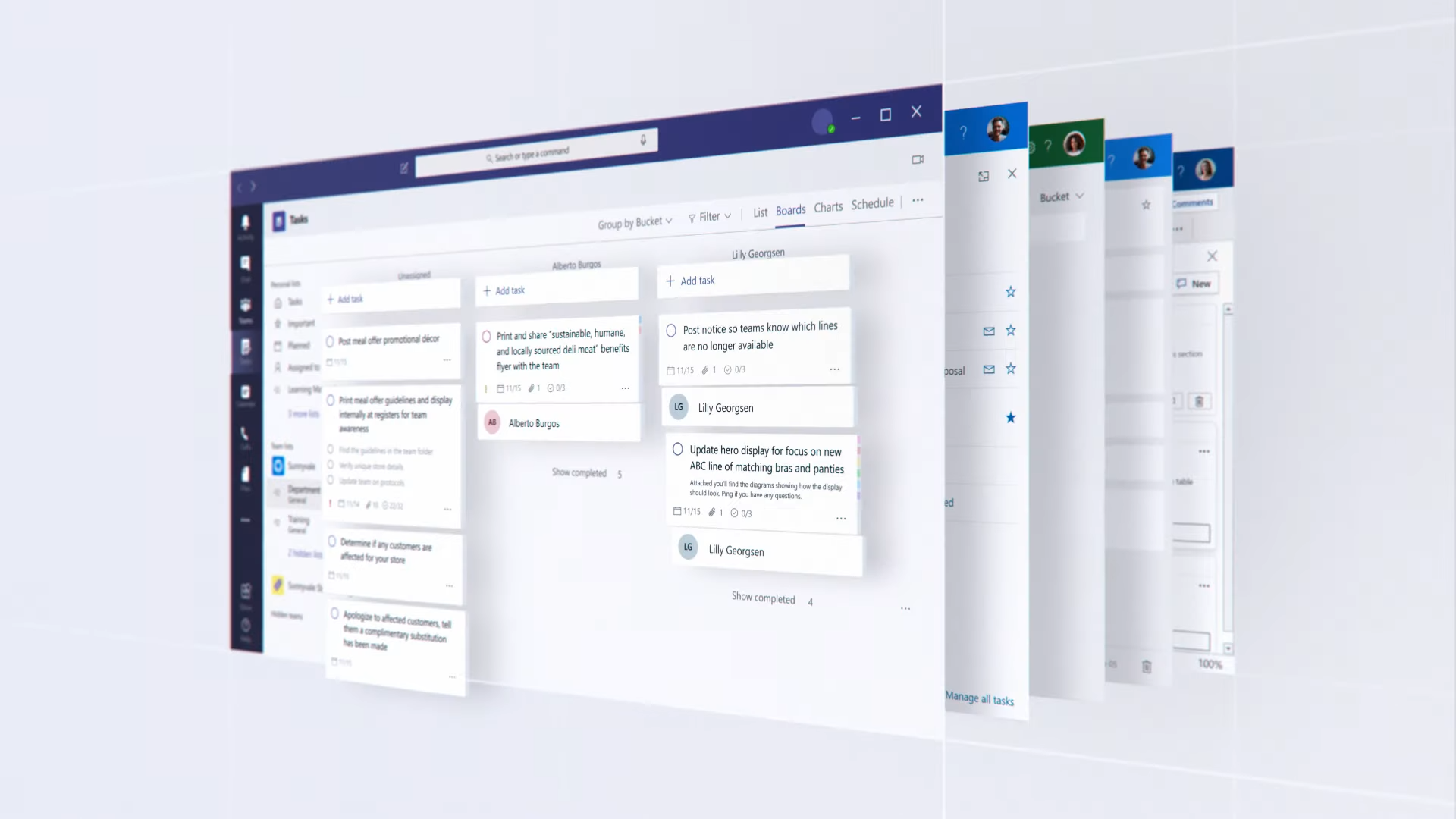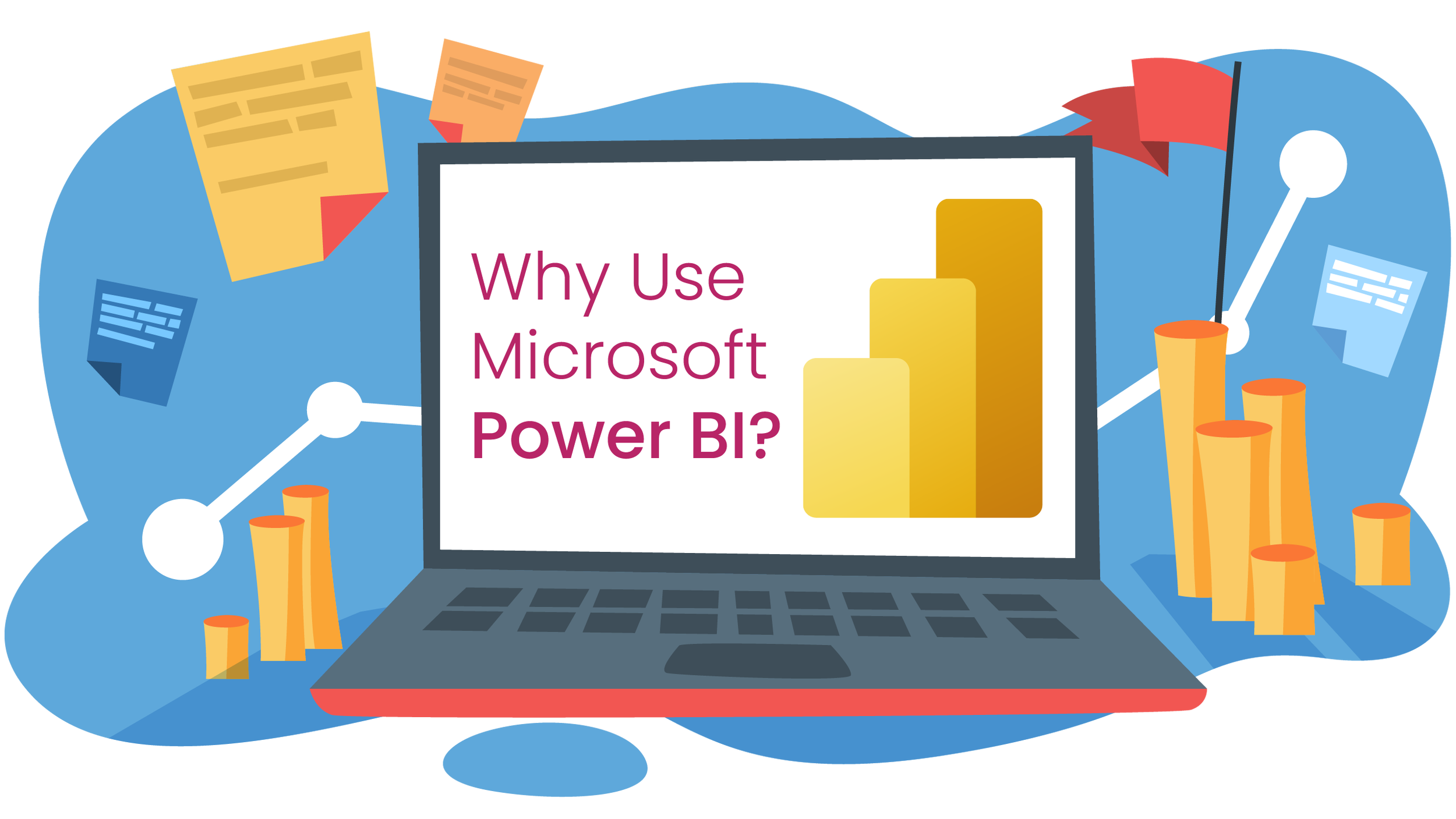Hidden Gems of Microsoft 365 | Planner
Leading on from last months Microsoft Teams blog, we will continue by looking at an app that is a key feature in the Microsoft 365 task ecosystem, the Microsoft Planner app. This intuitive visual collaboration and kanban planning software can be used as a standalone app or as part of the larger integrated Microsoft task experience. Allowing groups of any size to plot-out projects and organise tasks in a way that is both visually appealing and easy to follow.
What is the Microsoft Task Ecosystem?
Announced at Ignite in 2019, Microsoft task ecosystem takes a holistic approach to how we deal with tasks from within Microsoft 365 and streamlines the use of tasks from within the Microsoft applications that we use every day. Outlook and Teams become hubs for task activity, whilst tasks can also easily be assigned from Word, Excel and PowerPoint, saving your valuable time and maximising efficiency. Planning and keeping track of your own tasks can help you to prioritise your activity, and the kanban board style is so easy to use.
“In short, To Do and Planner are the task services powering this new [cohesive task management] experience.”
- Joanna Parkhurst, PM for Microsoft Planner.
What is Microsoft Planner?
In short, Microsoft Planner is an interactive Kanban board (similar to Trello, Monday.com and Teamwork), but that is oversimplifying a powerful planning tool.
Microsoft Planner is built on flexibility with not just a traditional task board view but also charts and a schedule view. Planner’s goal is to help you visualise your tasks, reduce work in progress, and boost productivity. Use Planner to keep track of all of your task-based activities, including marketing campaigns, content calendars, event planning, internal budget reviews, and more. You can even create and save templates for recurring tasks like onboarding new staff or clients. Planner's uncluttered design and content-rich task cards enhance any team project by providing a systematic and efficient way to visualise a project and interact with your team.
Is your Microsoft license up for renewal?
STOP! We could save you £1000s a year with our Microsoft Invoice Challenge.
Top 3 Planner Benefits
1 Coherent, flexible Visual Planning
Planner offers 3 task views, Board, Charts and Schedule each offer a different way to visualise a projects task:
Board view is where you can effortlessly create tasks and move them between buckets just like you would on a Kanban board or Scrum.
Charts give you a visual representation of your progress in the form of pie and bar charts.
Schedule lets you see an overview of your project tasks in a traditional monthly calendar view.
2 Virtual interactive planning for the hybrid work environment.
Organising and managing project workflow can be a headache; Planner ensures that each member of your Team can seamlessly collaborate and plan a project online together without ever needing to meet in the real world. Planner is the best kanban board for microsoft teams.
3 Streamlined Task Integration
Access or add tasks without leaving the Microsoft apps you love. Teams become a hub of productivity; all of your team tasks from Planner and individual activities from Microsoft To Do are combined in the Tasks app nestled conveniently inside the Microsoft Teams interface. Word, Excel and PowerPoint become fully-fledged collaborative tools without ever leaving the app; tasks are assigned with a simple @ mention from within the comments area of a document.
Top Tip: Connect Forms to Planner with Power Automate and automatically generate tasks for your Team from information collected in that Form. For example, you could create a form to collect customer feedback. The data would then feed through Power Automate, generating a customer feedback follow-up task for your team in Planner ready to action when they are free.
Eager to learn more about the Microsoft Task Ecosystem & Planner?
Check out some of the great videos and tutorials below to get you started:
Video
Tutorials
Looking for help with your Planner set-up & training?
Get in touch for a consultation.
We will look at your unique business needs, advise if Microsoft Planner is the right fit for you and how it could benefit your business.
If after the consultation you are ready to jump right in and set up Planner yourself that’s great!
But if not, we offer a full Planner set-up service and comprehensive 1 to 1 or group training.
Are you purchasing your Microsoft Services
directly from Microsoft?
STOP we could save you £1000s a year with our Microsoft Invoice Challenge.
We have SAVED
£ 2000for our clients
As a Microsoft Partner & a Cloud Service Partner, we receive preferential *competitive* rates on all Microsoft services, where we can potentially save you money compared to going directly to Microsoft or another 3rd party reseller.
If you would like to explore how much we can save you, just upload your Microsoft services invoice to the form below, and we’ll get back to you with our money saving solutions.