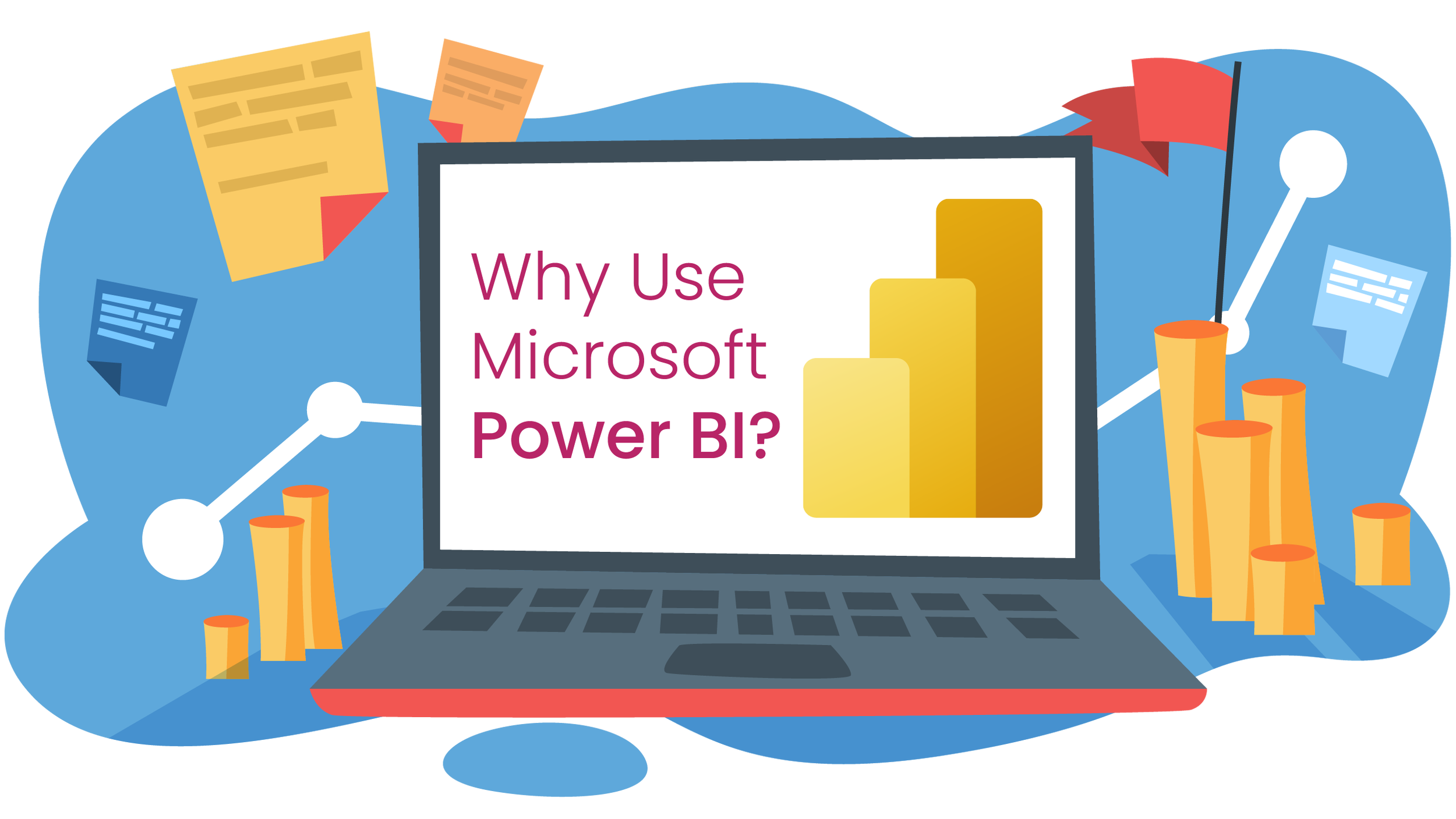Hidden Gems of Microsoft 365 | SharePoint
For the second instalment of our Microsoft 365 Hidden Gems series, we look at SharePoint and its powerful mobile intranet capabilities to keep your team informed and bring your team together whether they are in the office, working from home or in a different country.
Join us to find out why SharePoint has risen to be one of the top-rated intranet platforms in the world.
What is SharePoint?
Launched as a document management system (DMS), SharePoint has grown into a fully-fledged web-based collaborative platform and mobile intelligent intranet software. Enabling 200 million monthly active users worldwide to improve and enhance their communication internally with their employees and team members.
“What three years ago took months of coding is now available out of the box with SharePoint. I think that's amazing.”
- Stig Thomsen, Lead Architect, My Digital Workspace, Arla Foods, courtesy of Microsoft.
Since SharePoint’s release in 2001, we have seen it develop from a clunky, clumsy and slow software, reliant on developers and emerge as a fast, intuitive, user-friendly platform with a sleek modern design and easy to use drag and drop editor. Its inclusion in even the most basic Microsoft 365 package means even the smallest businesses can benefit from enterprise-level Intranet.
“We get new capabilities without the extra cost of—or months waiting on—developers because we chose an evergreen solution like SharePoint Online.”
- Harris Medović, Enterprise Solutions Architect, VELUX Group, courtesy of Microsoft.
What OneDrive is to personal private file storage, SharePoint is to team-based file sharing and collaboration. But it doesn’t stop there. SharePoint’s secure, reliable cloud storage is just a part of a package bursting to the seams with ways to help your team enhance the flow of company information, streamline processes, and stay connected, something especially significant due to the rise of remote working.
Top Tip: No need for longwinded off-site security protocols and VPNs to access documents. Access through SharePoint is secure, quick, reliable and easily accessed via web browser or mobile app.
SharePoint the building blocks of modern company communication & collaboration.
SharePoint consists of 3 main site types that link together to build a cohesive network of internal communications, project management and storage, ensuring that no one in your company is left behind.
Team Site
Create an intuitive digital team dashboard for your group project with a unique bookmarkable URL.
Work fluidly towards the same set of tasks and goals; when a new Team Site is created, SharePoint automatically sets up a group shared inbox, planner, calendar, and OneNote to collaborate.
Choose to share the workload with the addition of multiple site owners and unlimited team members.
Every Team site has the added benefit of seamless integration with Teams, and you have the option to create a Teams Channel based on your Team site automatically that can be viewed directly in your Teams channel interface. Uploading documents during Teams chats becomes a breeze and are auto-populated in the documents folder of your linked Team site to refer to at a later date.
Communication Site
Think of it as your company digital notice board broadcasting out news to the masses.
On creating a new site, Microsoft helps out with a basic graphic lead design to get you started, but you are not constrained to templates.
You can quickly build out your bespoke design with a few key taps, and no need to involve a web designer or developer.
Create News posts to keep your colleagues informed of what’s going on, just like an internal company blog.
Add Countdown Timers to remind people of important events and utilise Social Feeds to keep your team connected internally (Yammer) and to the outside world (Twitter).
Build up a knowledge base to help educate and train employees with a wide array of video and document storage.
Hub Site
A curated holistic company overview, a one-stop shop that will instantly link your team to the company information they need.
Multiple communications and teams sites can feed into a Hub site enabling staff to access everything they need simply through one easy URL.
A hub site will role up and display all the news and site activity from any linked Team Site and Communication Site with cohesive branding and navigation that shares a common theme.
The intuitive search function will allow you to search across all of the synced Team Sites and Communication Sites ensuring you can find what you need when you need it.
*Per tenant you get 1TB of storage plus 10GB per license. For example, if you have a Microsoft 365 tenant containing 100 users, each of whom have been allocated an Office 365 license, you will get a total of 2 TB of SharePoint Online storage for the tenant.
Top 3 SharePoint Benefits
1 Sharing & Collaboration made easy
Join colleagues from anywhere in the world on any device and share news, files, dates and more with the help of in-built AI technology. Store your documents in SharePoint with an organised recognisable file directory, that can mimic and improve on your file server.
Teamwork has never been easier, from brainstorming ideas together at the same time on one shared document and managing workflow with fully editable lists, to using forms to collate information directly within your SharePoint site.
2 News and knowledge at your fingertips
Using specific personalisation presets, you can ensure that each team member can see targeted content relevant to their role. News posts, Social Feeds and Events Feeds directly from a calendar and keep your team informed. Whilst the Document library forms an indispensable knowledge base of company documentation.
3. Simple to set up with a clean, modern design
Anyone can design and build a great looking SharePoint site quickly with its drag and drop editor and helpful toolbox of Web Parts, ensuring you have all the building blocks you need for an impactful and engaging site. An integrated library of Stock Images and Icons saves time and instantly makes your site stand out from the crowd.
"It's simply fun to work with the communication sites in SharePoint Online. The design is appealing, and the handling when creating content is simple and self-explanatory."
- Klöckner & Co employee, courtesy of Microsoft
What are you waiting for?
Start your journey to fluid productive business workflow today!
Below we have collated just a few of the fantastic learning resources Microsoft supply to get you started creating and planning a SharePoint environment for your business:
Short of in house capacity to get SharePoint started and off the ground?
We can help you realise your intranet dreams with our bespoke SharePoint services. Our 4 Step Service includes:
Initially we will scope your requirements and identifying any current pain points you may have with the way in which you store, access and share files. Playing close attention to files structure, security and how you collaborate internally and externally.
We will then begin to scope out with you how this can be improved and what SharePoint can bring to the table to ensure a fluid workflow and save your team time. Everything will be considered from design and configuration of the websites to your business and departmental rules for security.
Once your websites have been designed and built by our experts we will migrate your data, thoroughly test and train your staff ready for your launch.
With your Intranet now live and thriving we can hand management over to a member or your team or leave management with us as part of one of our Managed IT Services packages.
Whether you require our complete 4 Step Service that includes planning, set-up, design and management or simply want to find out more about how SharePoint can streamline your business and improve communication. Pinnaca will advise you on the best course of action.
“Here at Pinnaca, we implemented SharePoint which has drastically improved productivity and the ability to easily find documents, share news and collaborate. It has changed the way we work for the better and to think that Sharepoint is part of the Microsoft 365 package truly makes it a hidden gem that all businesses should use.”
- Minesh Thakkar, CEO Pinnaca Retail Solutions.
Are you purchasing your Microsoft Services
directly from Microsoft?
STOP we could save you £1000s a year with our Microsoft Invoice Challenge.
We have SAVED
£ 2000for our clients
As a Microsoft Partner & a Cloud Service Partner, we receive preferential *competitive* rates on all Microsoft services, where we can potentially save you money compared to going directly to Microsoft or another 3rd party reseller.
If you would like to explore how much we can save you, just upload your Microsoft services invoice to the form below, and we’ll get back to you with our money saving solutions.